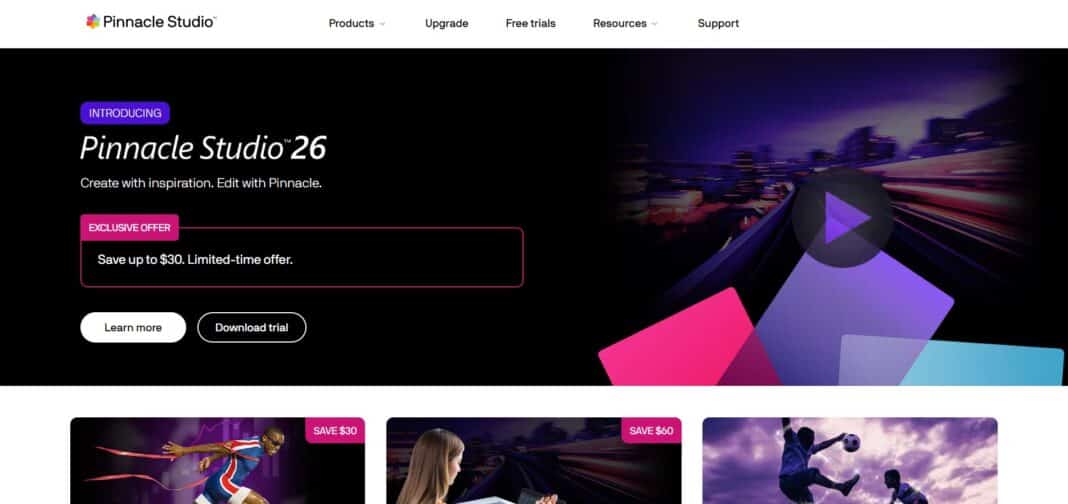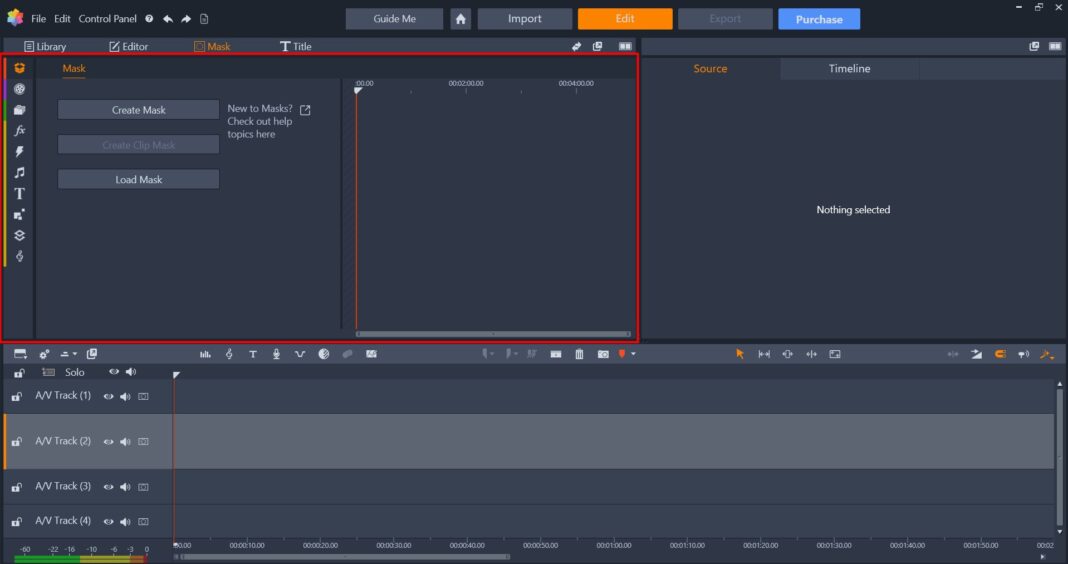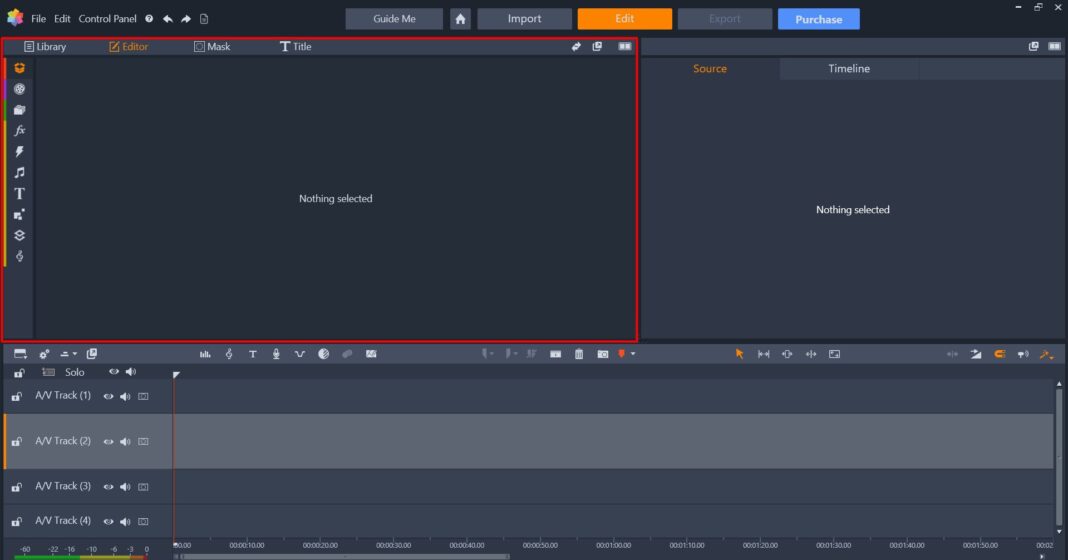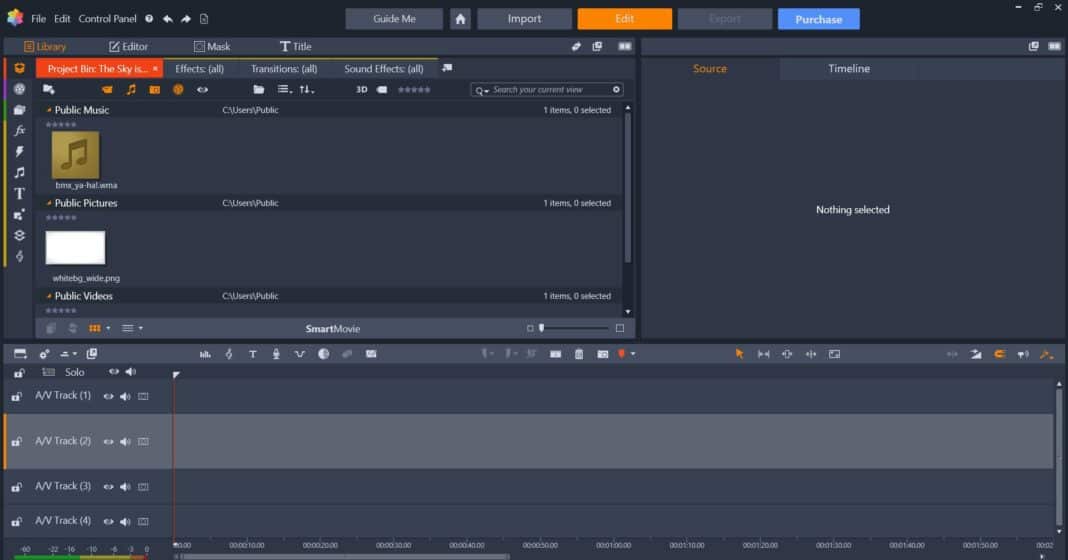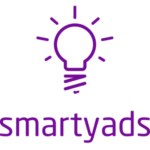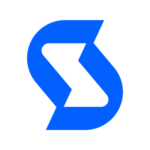Pinnacle Systems offers a powerful video editing software called Pinnacle Studio, designed to help users create stunning videos easily. With features like HD, 4K, and 360-degree video editing, they provide tools that cater to both beginners and professionals. Users can enjoy multi-camera editing, apply special effects, and even use motion tracking to enhance their projects. Additionally, they can add voiceovers and sound effects, making it simple to produce high-quality videos for any occasion. Whether for personal use or professional projects, Pinnacle Studio equips them with everything needed to bring their creative visions to life.
Features
Available On
Windows
Mac
Linux
Pricing Information
Cards
Refund Policy
Pinnacle studio offers 30 days refund policy on their software purchase.
Free Tier
Free Trial (15 Days)
Multi-Camera Editing
Video Masking
Motion Tracking
Full Color Grading
Smart Object Tracking
Audio Editing Tools
Paid Plans
Standard ($49)
Video Resolution HD
Video & Audio Tracks (6)
Burn Disc with DVD Menus (20 templates)
Multi-Camera Editing (2 cameras)
Screen Recording
Color Grading (Simplified)
Split Screen Video
Keyframe Controls
Audio Editing (Simplified)
Ultimate ($99.99)
Extra buVideo Resolution (HD, 4k)
Video & Audio Tracks (unlimited)
Burn Disc with DVD Menus (100 templates)
Multi-Camera Editing (6 cameras)
Screen Recording
Color Grading (Full featured)
Split Screen Video (With keyframes)
Keyframe Controls
Audio Editing (Full featured)
Ultimates Bundle ($129.99)
Extra buVideo Resolution (HD, 4k)
Video & Audio Tracks (unlimited)
Burn Disc with DVD Menus (100 templates)
Multi-Camera Editing (6 cameras)
Screen Recording
Color Grading (Full featured)
Split Screen Video (With keyframes)
Keyframe Controls
Audio Editing (Full featured)
PaintShop Pro 2023
Powerful, Photo Editing Software
Ultimate Script Bundle (over 90 scripts)
Standout video content
Video overlays
Motion graphics
Reviews (0)
This app doesn't have any review...yet! Be the hero, and write the first review to help other users :)
Leave a review
Overview
Online Reviews
Herow Score
Our editor's opinion about Pinnacle Studio
Pinnacle Studio stands out as a robust video editing tool that caters to both enthusiasts and professionals, offering a range of features that enhance the editing experience. With capabilities like multi-camera editing, motion tracking, and 360-degree video support, it provides users with the tools necessary to create visually stunning productions. The software is praised for its user-friendly interface, allowing for intuitive navigation and efficient workflow, which is particularly beneficial for those new to video editing. While some users have reported performance issues on lower-end machines, the overall improvements in stability and speed in recent versions have made it a compelling choice for those seeking a near-professional editing experience without the complexity of more advanced software. With its extensive library of effects and filters, Pinnacle Studio empowers users to bring their creative visions to life, making it a valuable asset for anyone looking to elevate their video projects.
Quality
Support
Pricing
User Interface
AI Assistance
Integrations