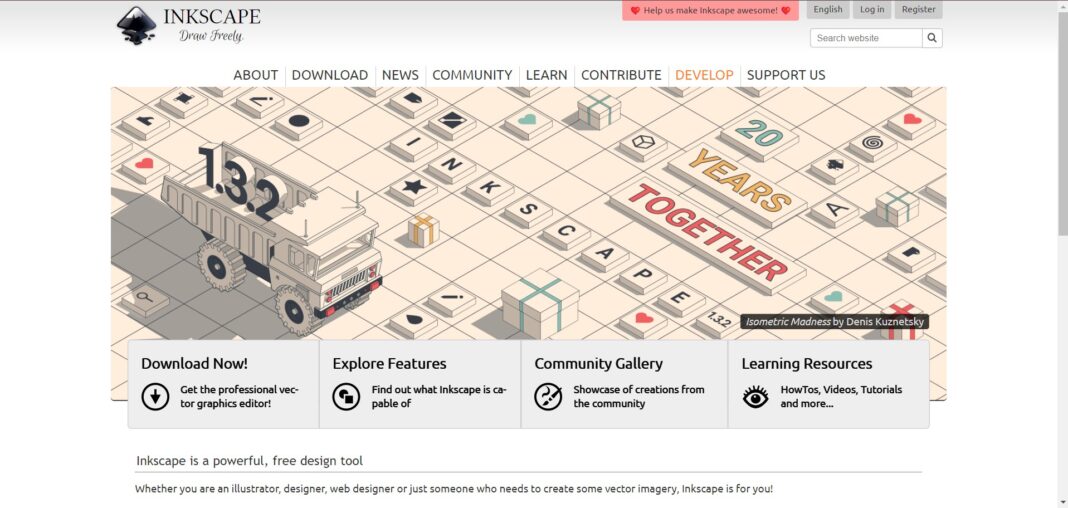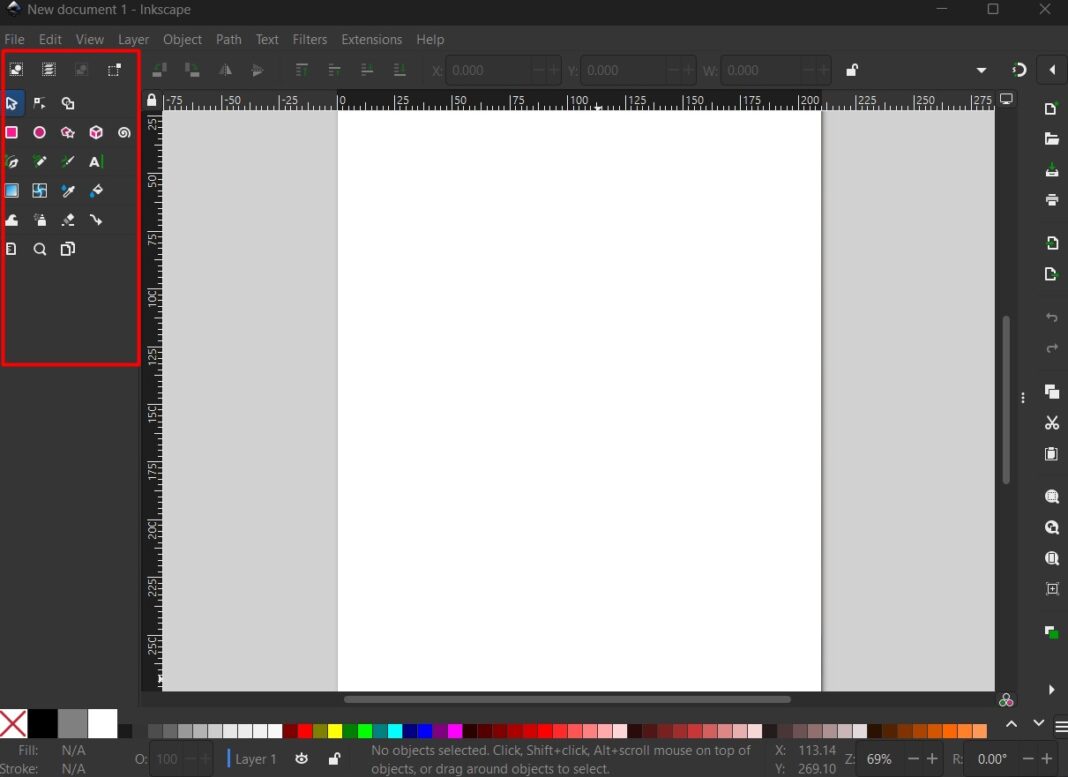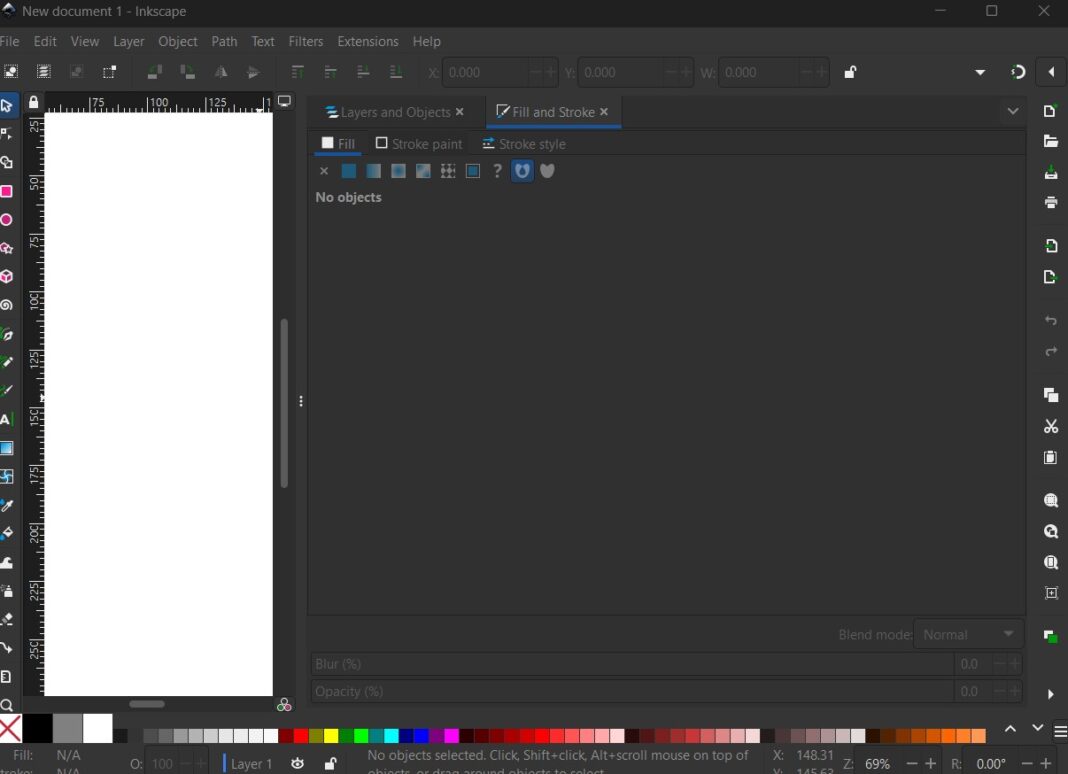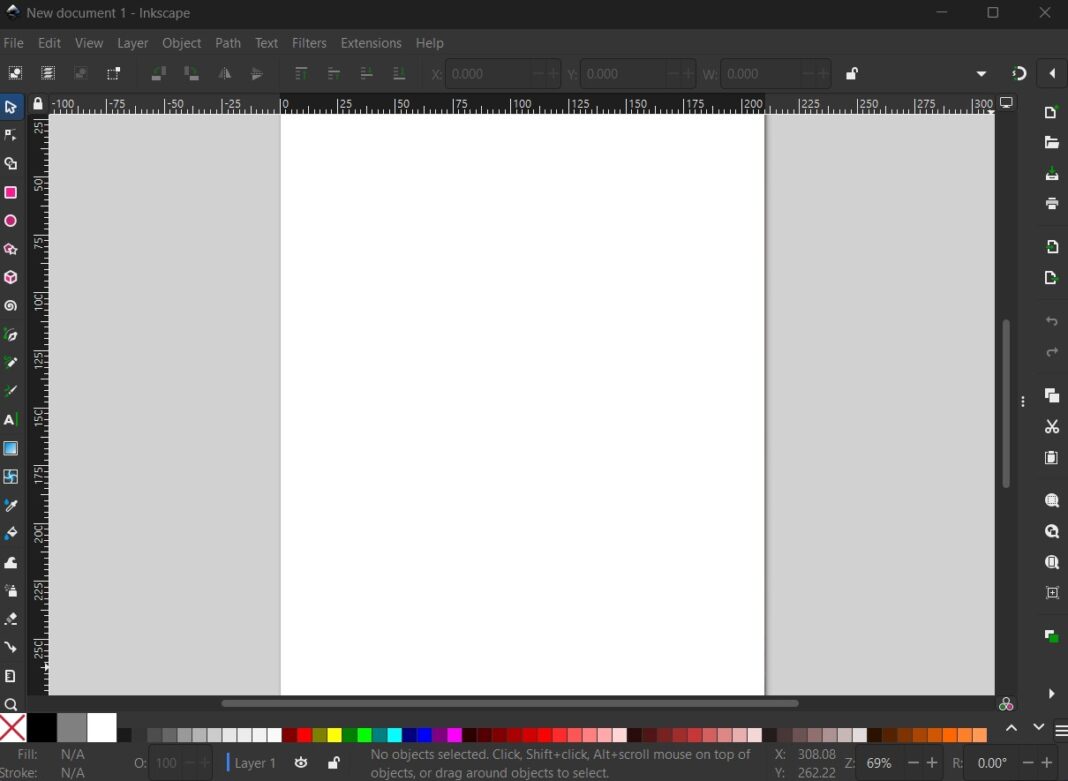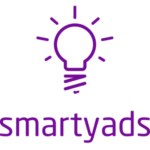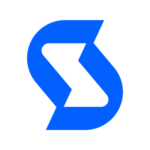Inkscape is a powerful, free, and open-source vector graphics editor that allows users to create and edit high-quality illustrations, logos, diagrams, and other complex designs. With its intuitive interface and wide range of tools, Inkscape makes it easy for designers, artists, and hobbyists to bring their ideas to life. Supported by a dedicated community, Inkscape is constantly evolving, with regular updates and improvements to its features. Whether you’re a professional graphic designer or just starting out, Inkscape is an excellent choice for creating stunning visuals that can be easily resized and adapted for various purposes. Give them a try and see how they can help you unleash your creativity!
Features
Available On
Windows
Mac
Linux
Pricing Information
Free Tier
Free Forever
Paid Plans
Reviews (0)
This app doesn't have any review...yet! Be the hero, and write the first review to help other users :)
Leave a review
Overview
Online Reviews
Herow Score
Our editor's opinion about Inkscape
Inkscape is a commendable graphic design tool that stands out for its free and open-source nature, making it accessible to a wide range of users, from beginners to seasoned professionals. It offers a robust set of vector graphics editing features, including advanced tools for creating logos, illustrations, and diagrams, which can rival those found in premium software like Adobe Illustrator. Users appreciate its intuitive interface and the ability to handle various file formats, including SVG and PDF, which enhances its versatility. While some may encounter a steep learning curve and occasional quirks in the user experience, the extensive community support and numerous online tutorials make it easier to navigate these challenges. Overall, Inkscape provides an excellent platform for creative expression without the financial burden, making it a valuable asset for anyone looking to explore the world of graphic design.
Quality
Support
Pricing
User Interface
AI Assistance
Integrations